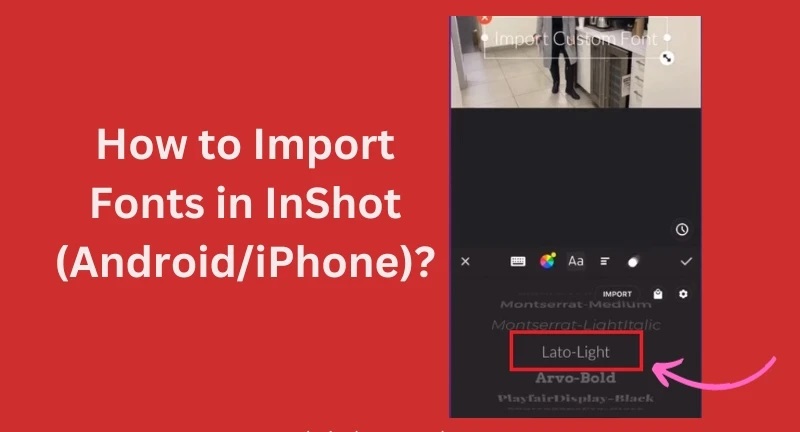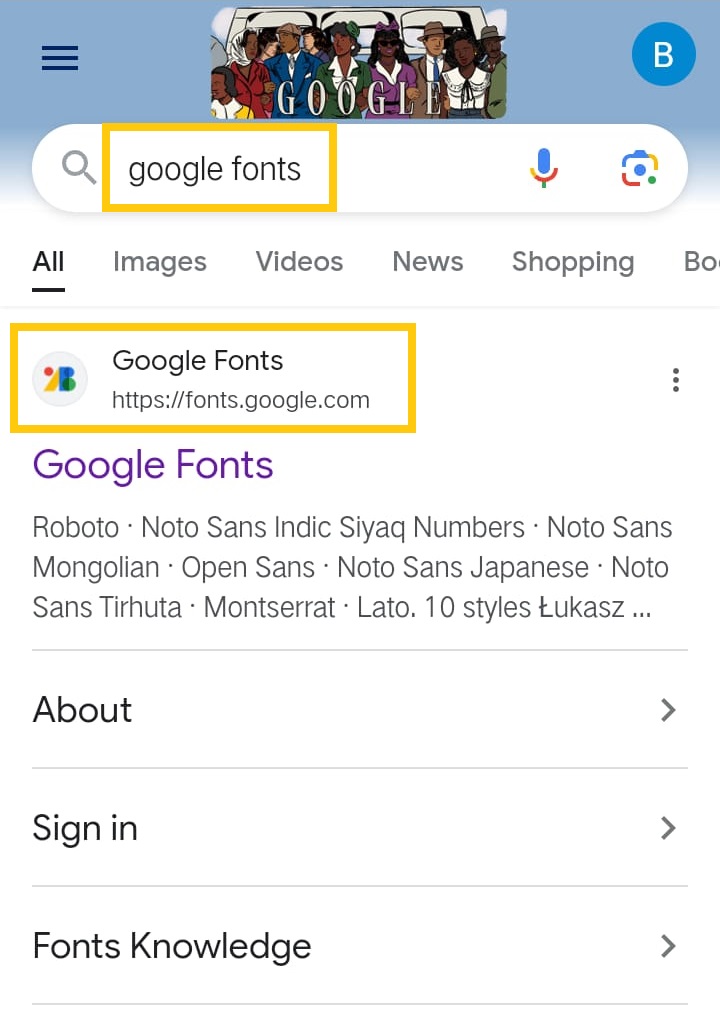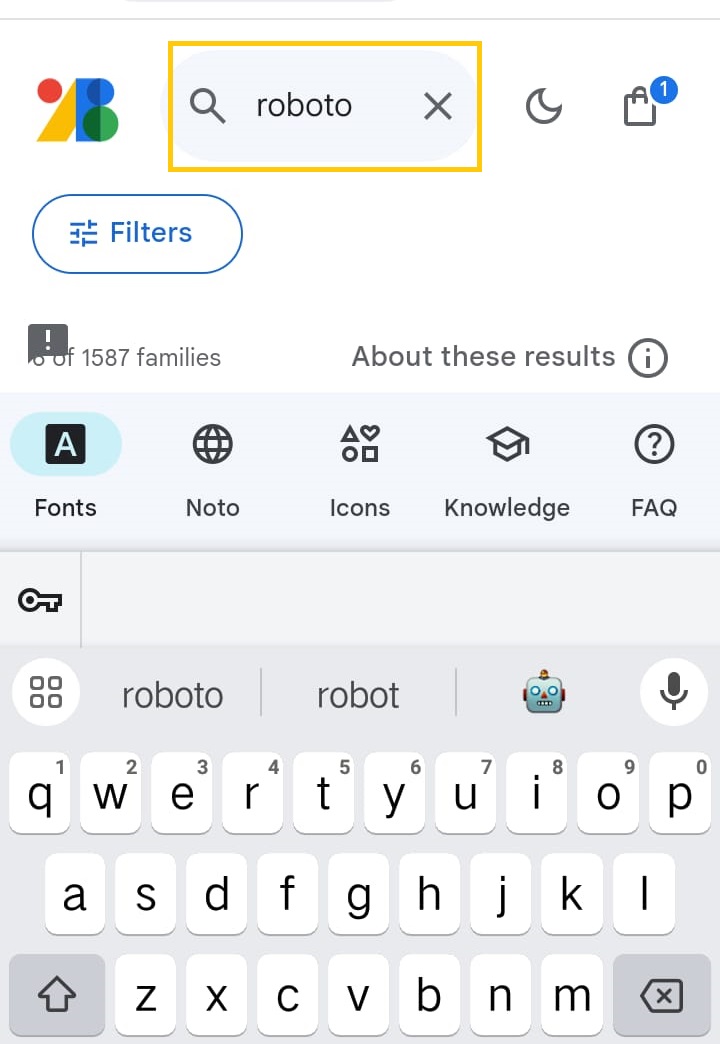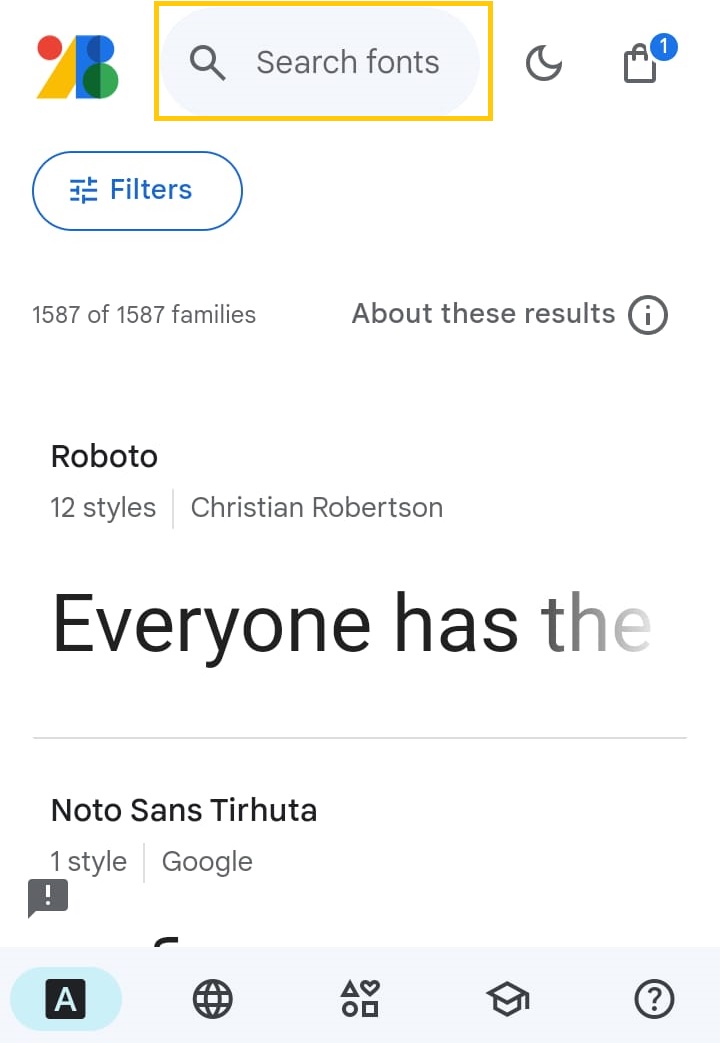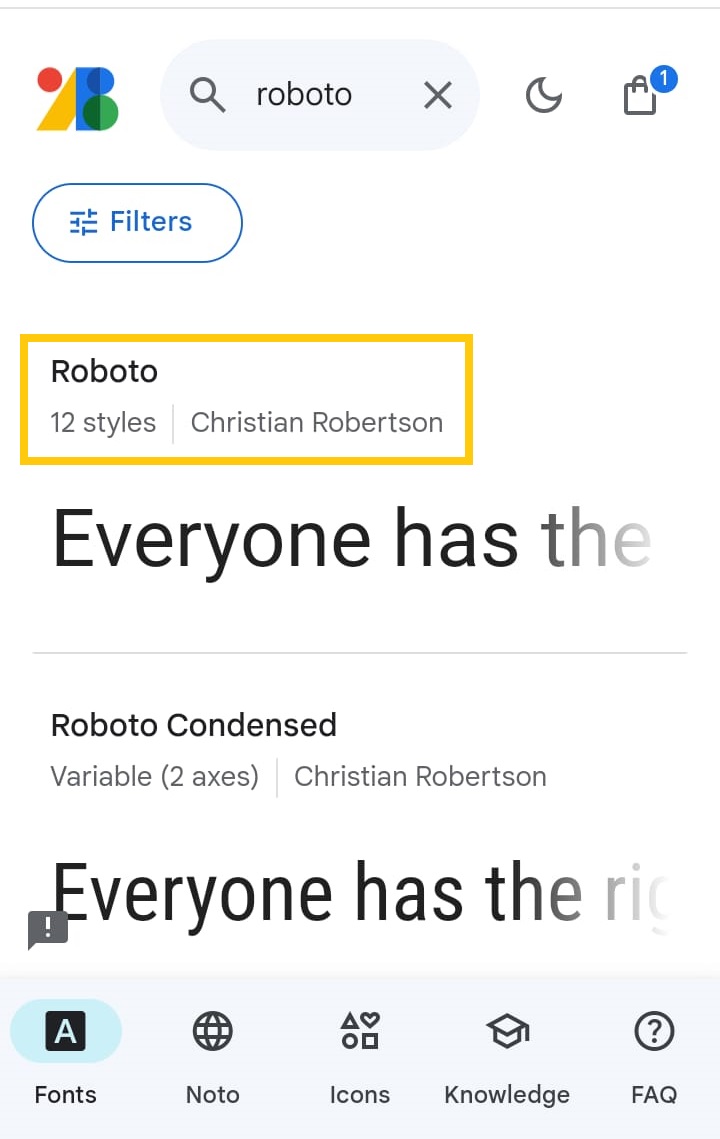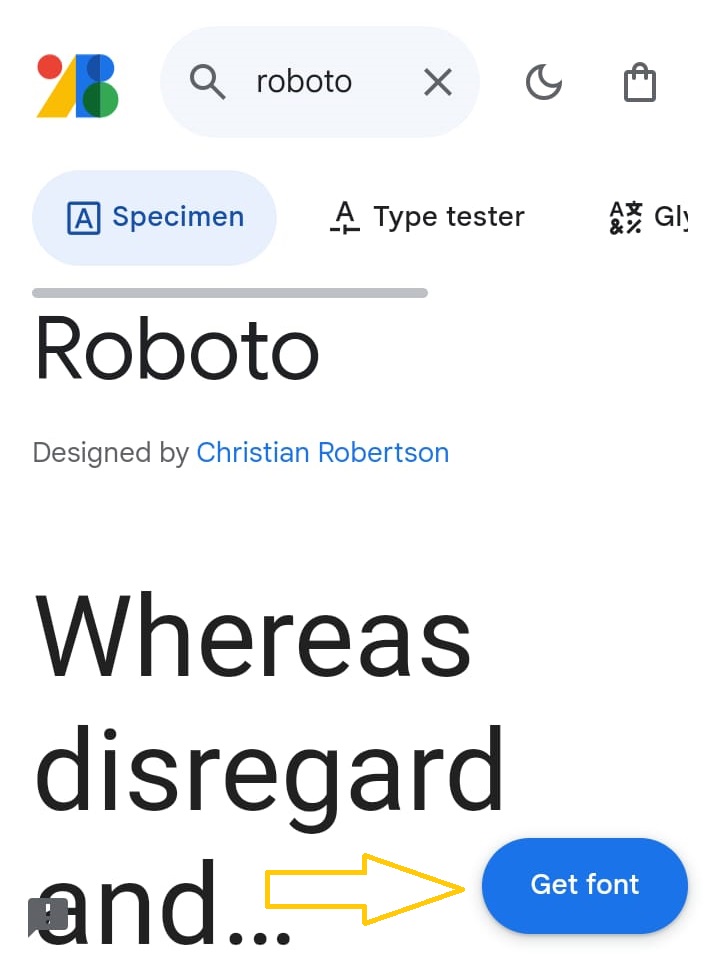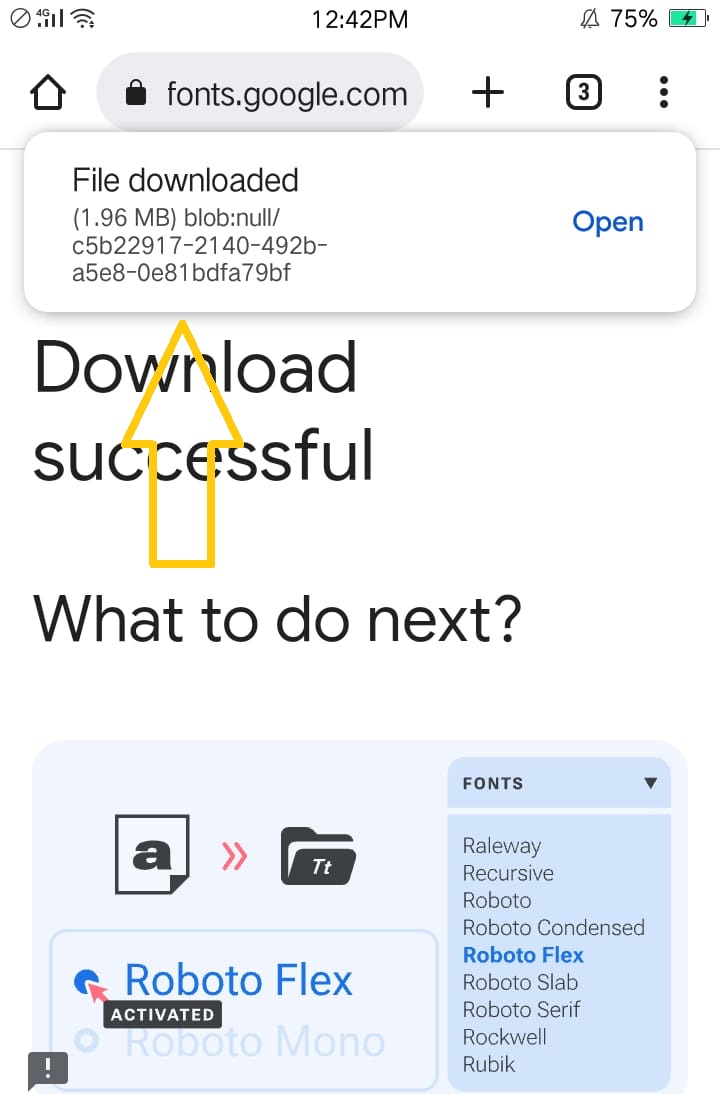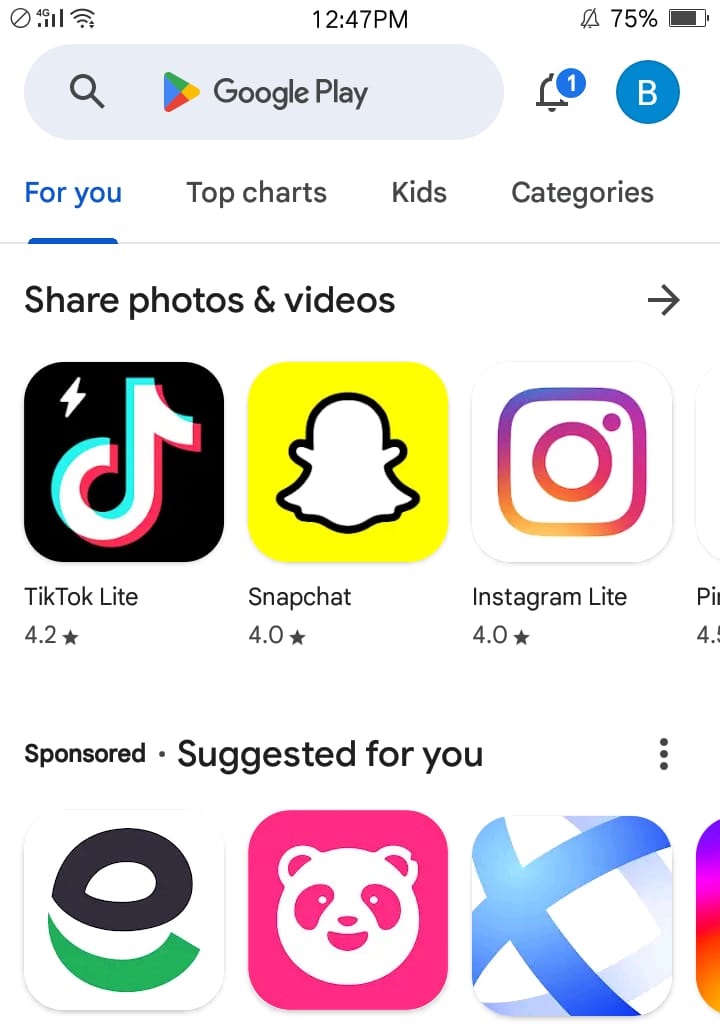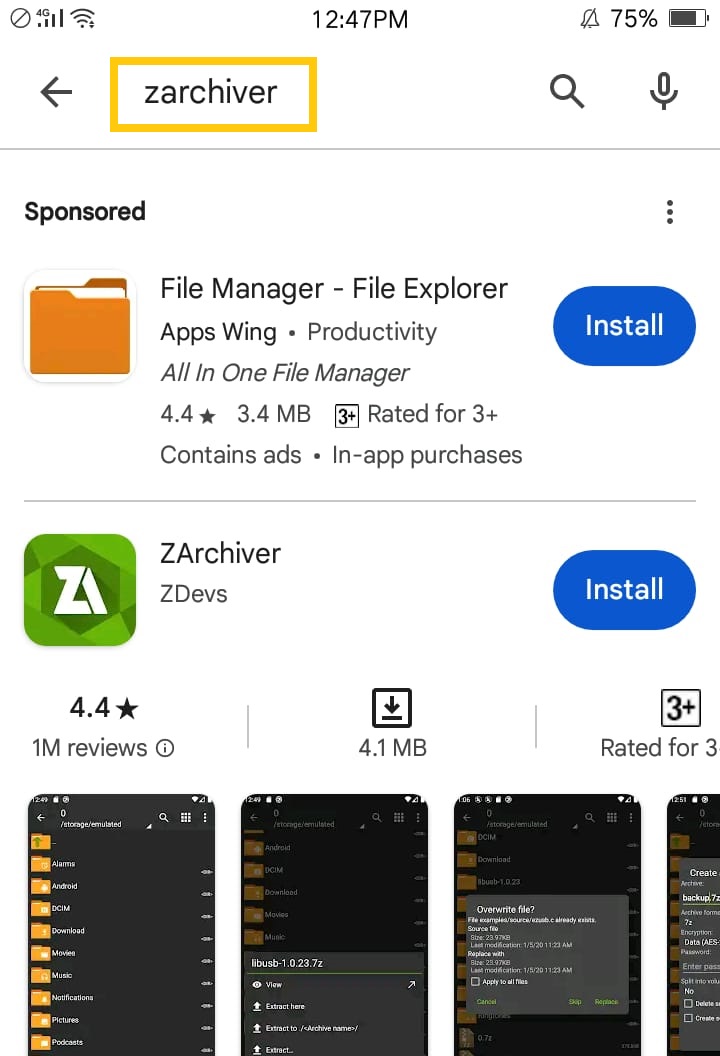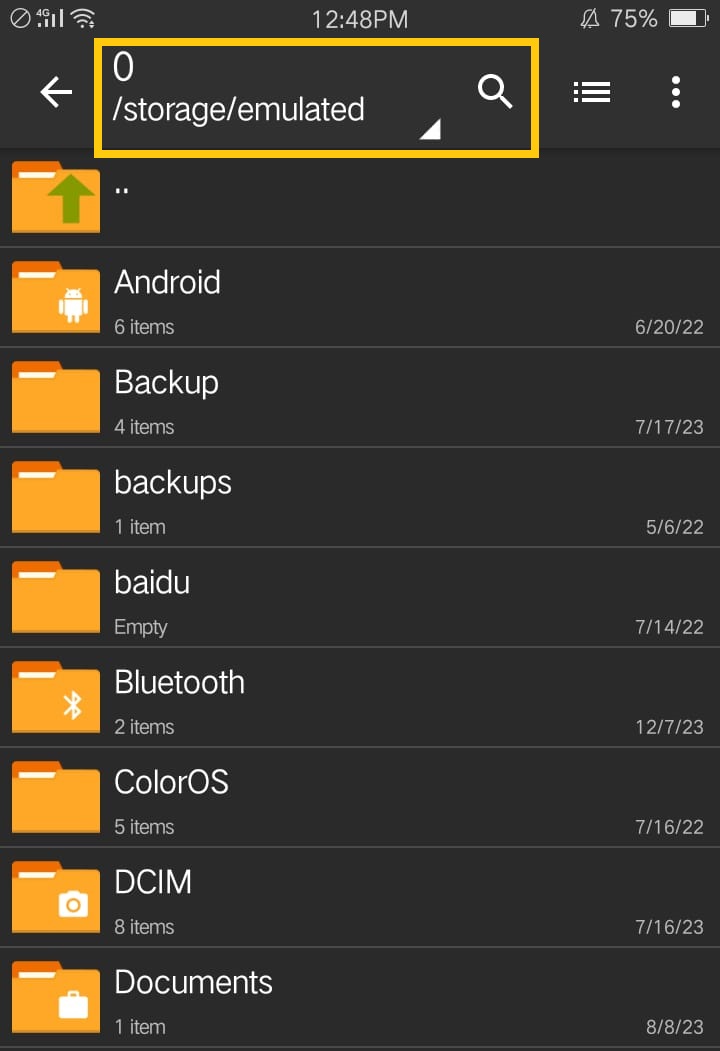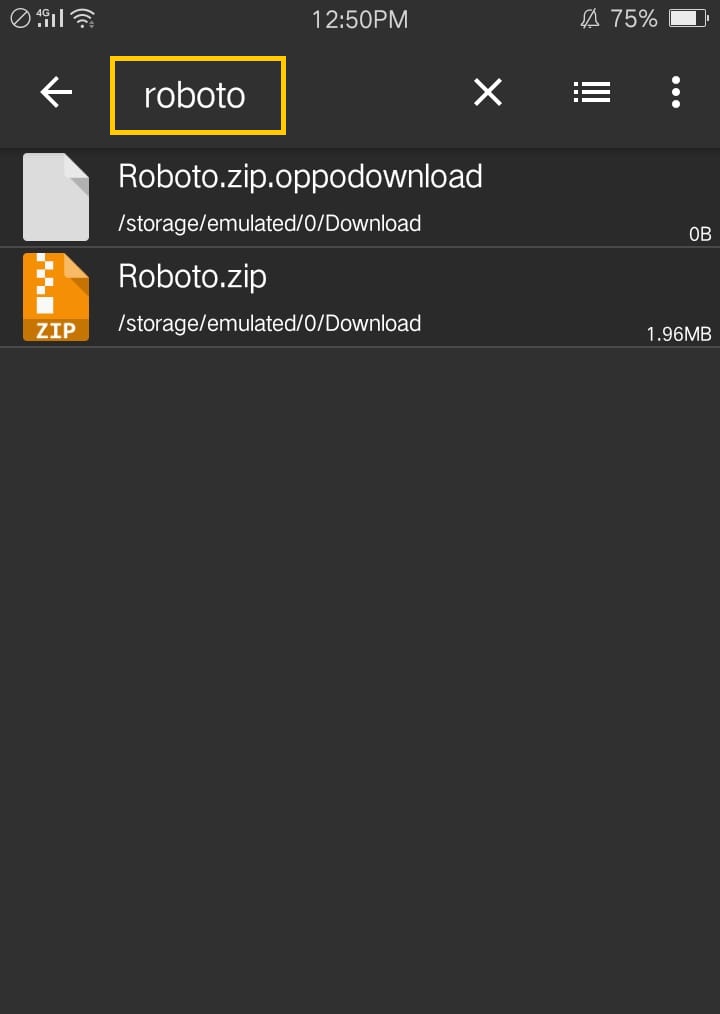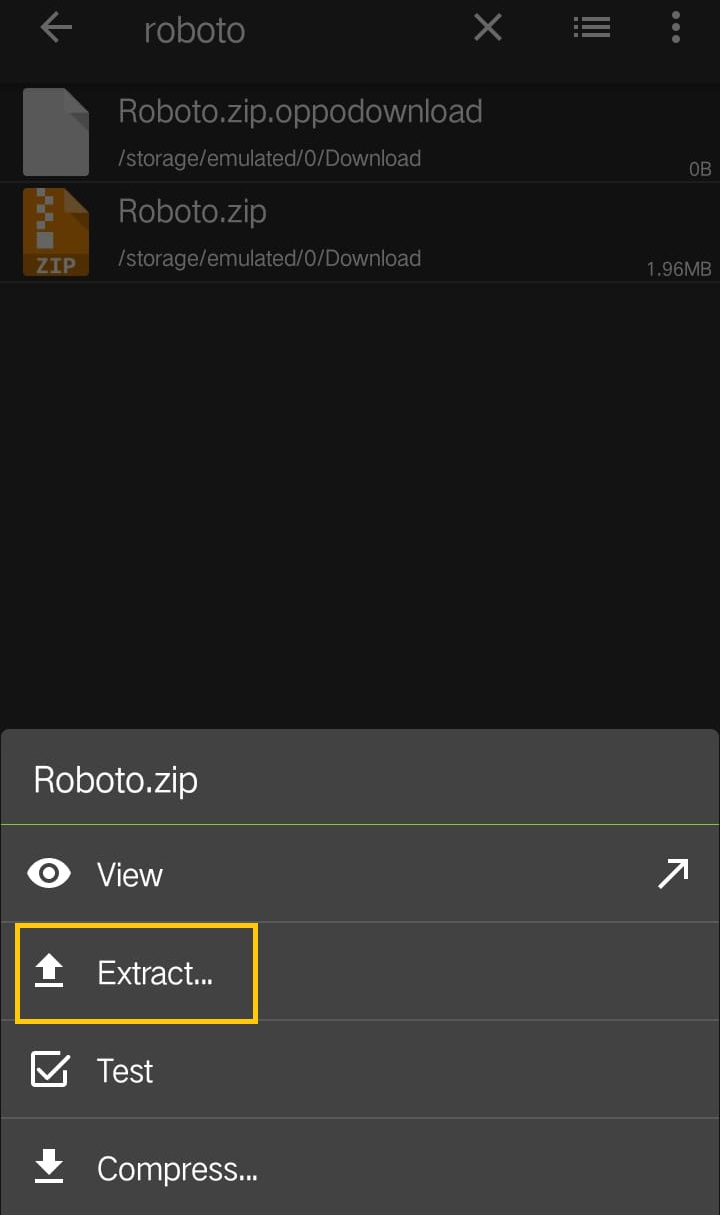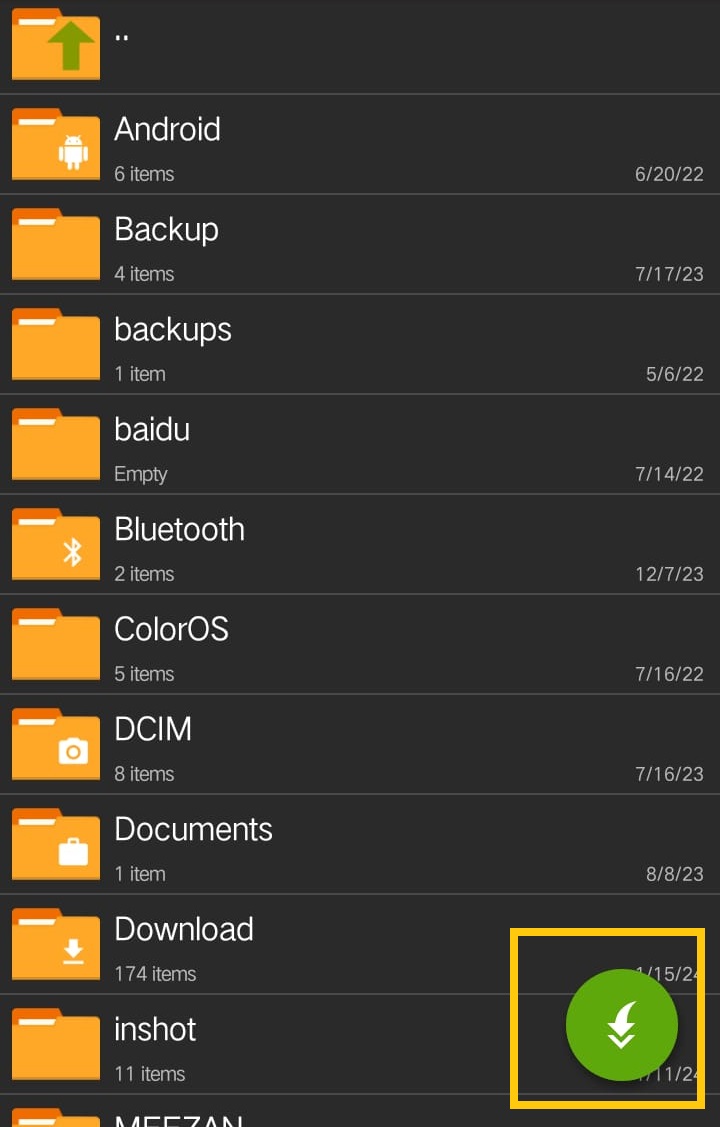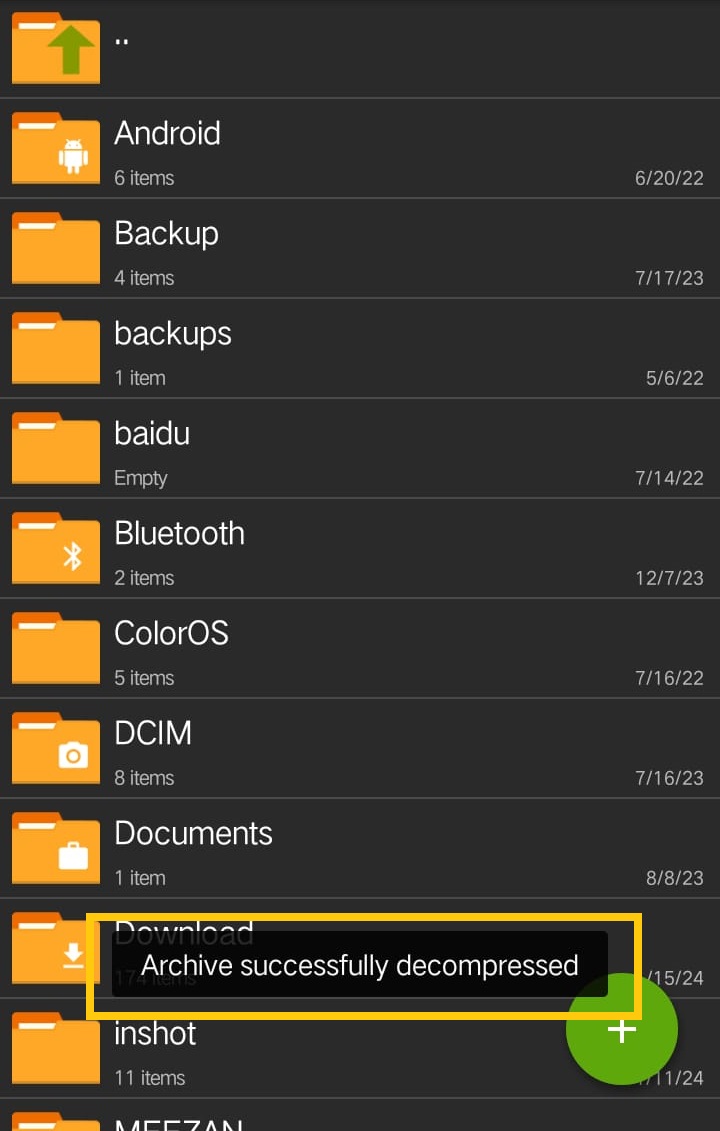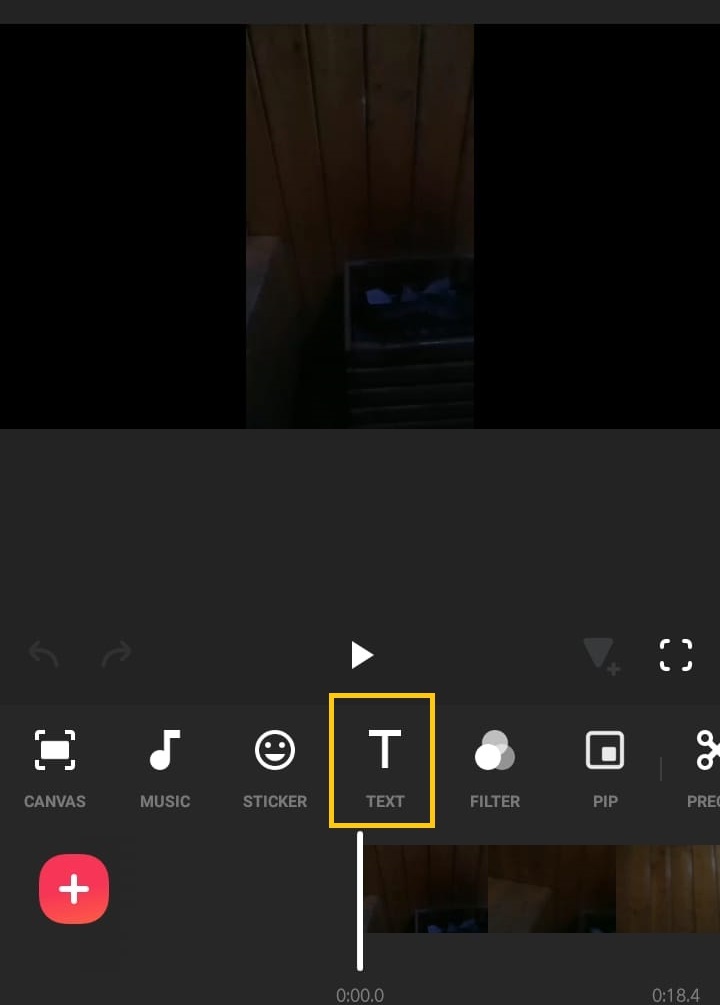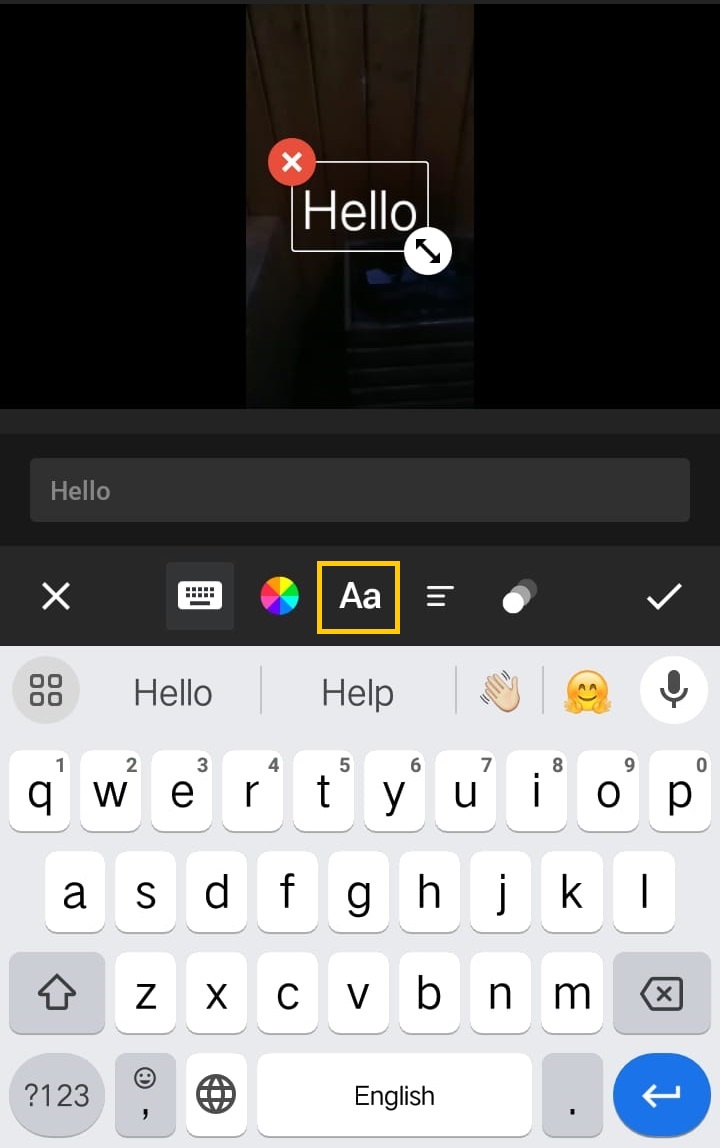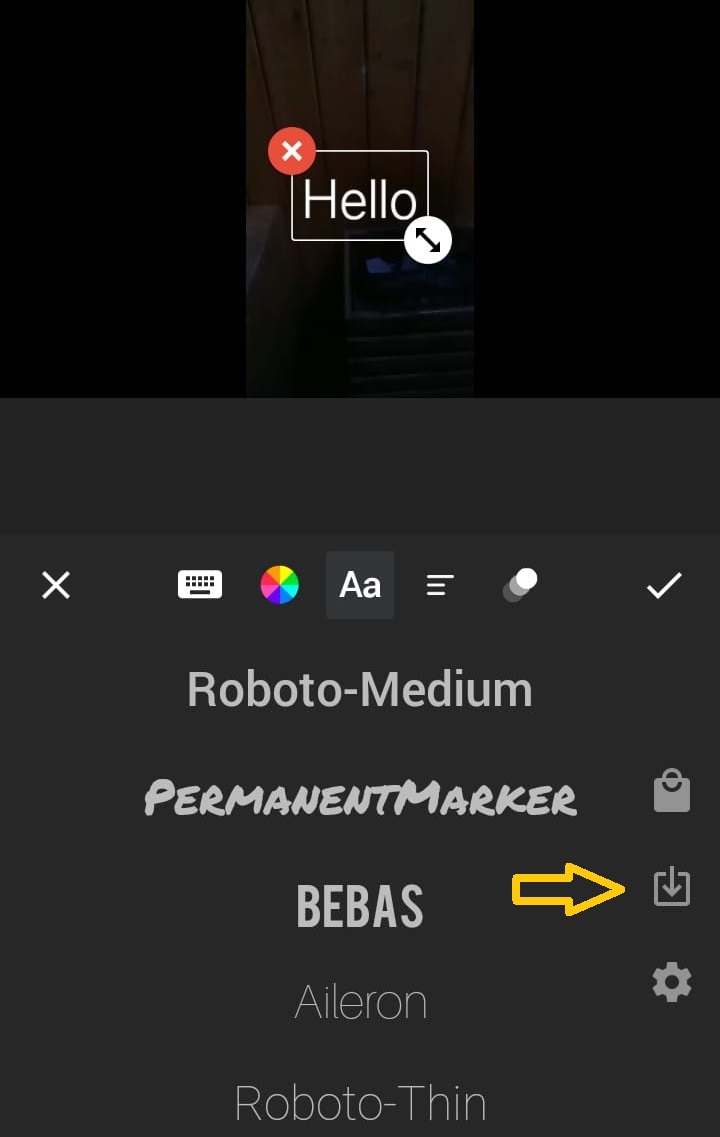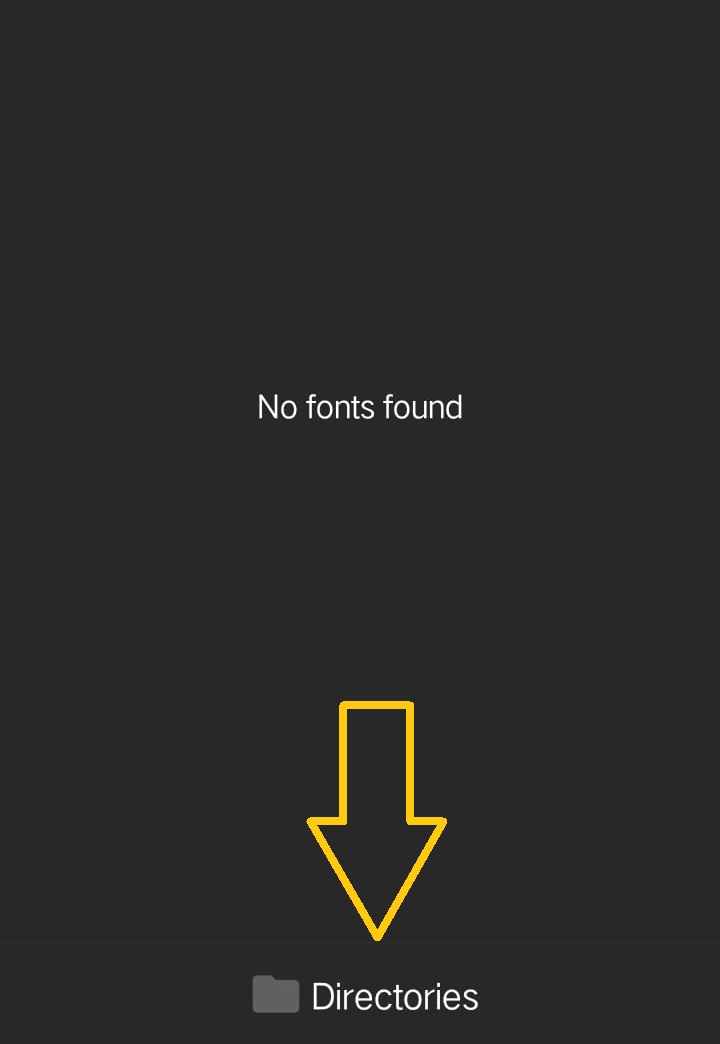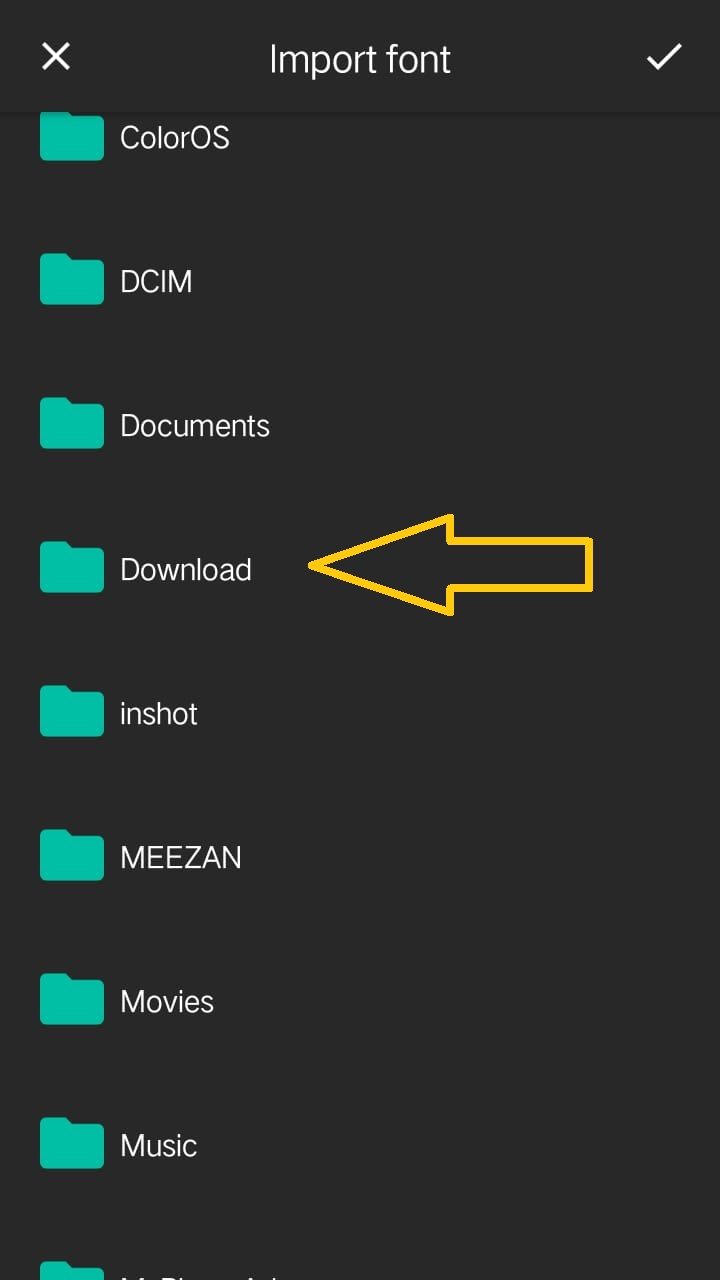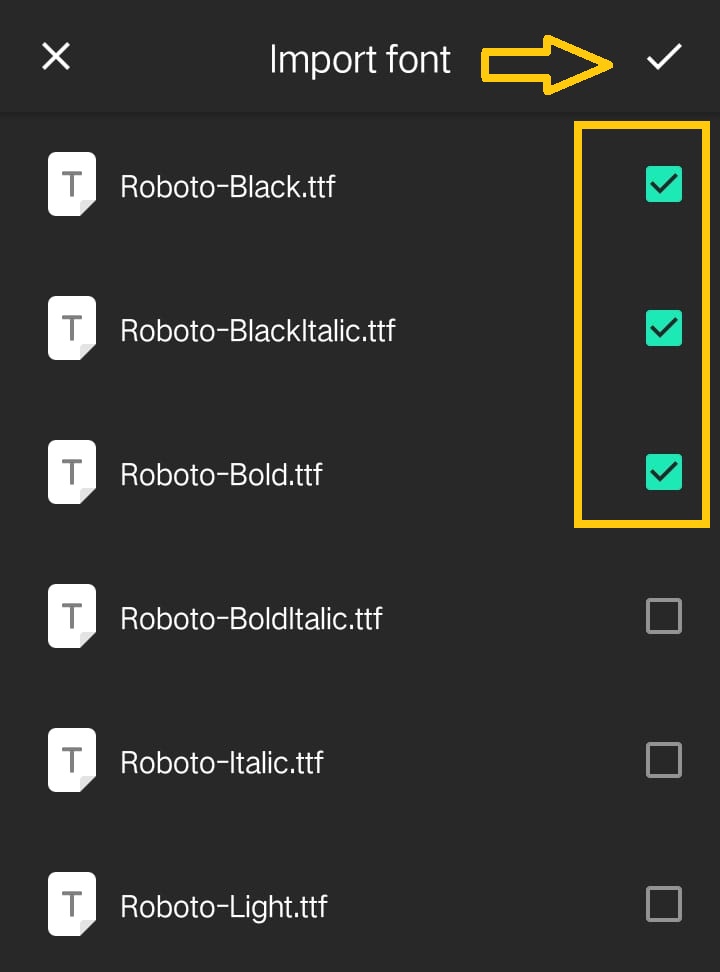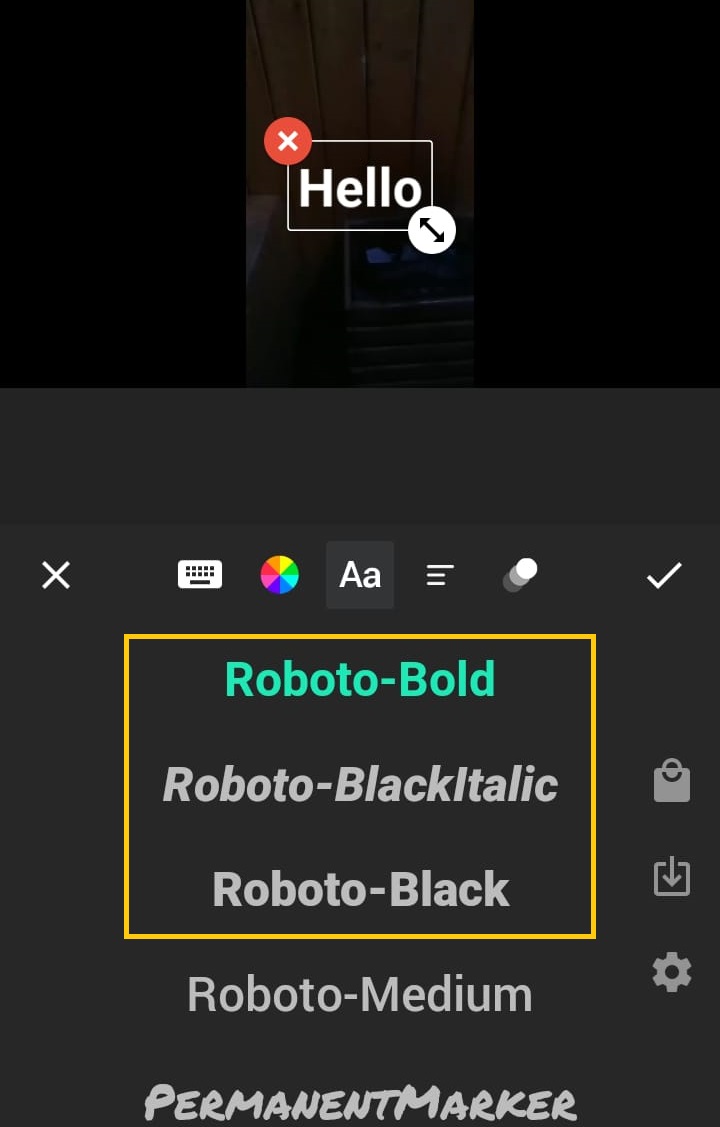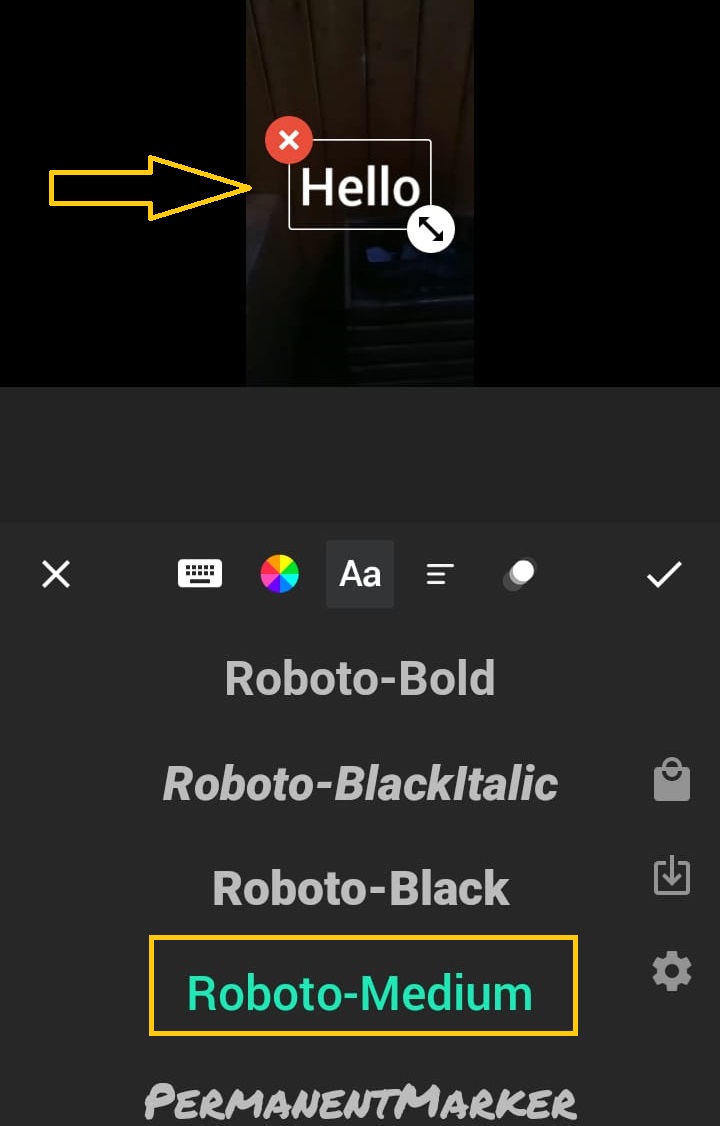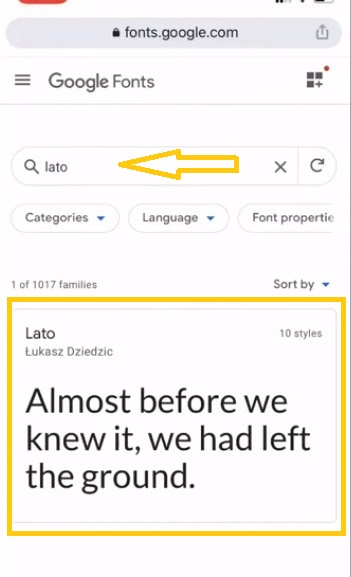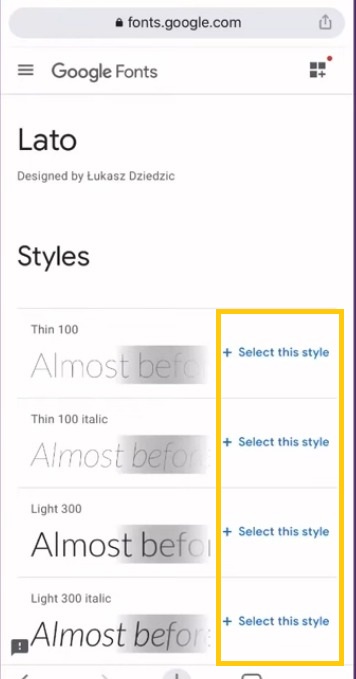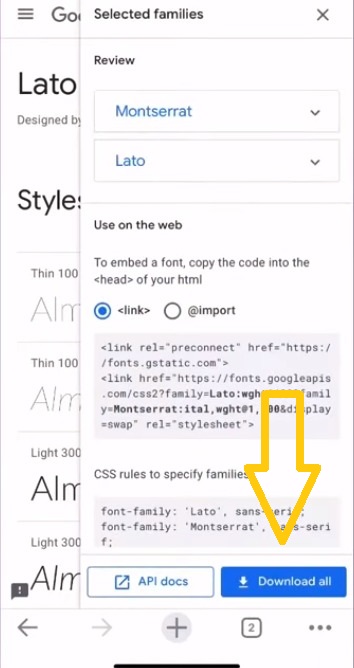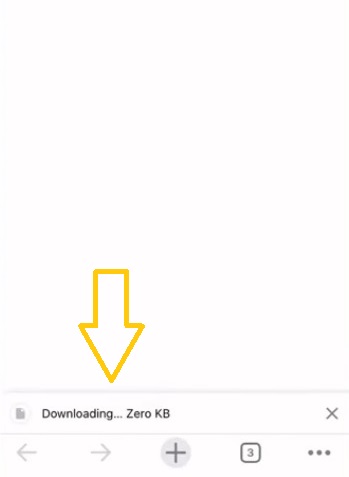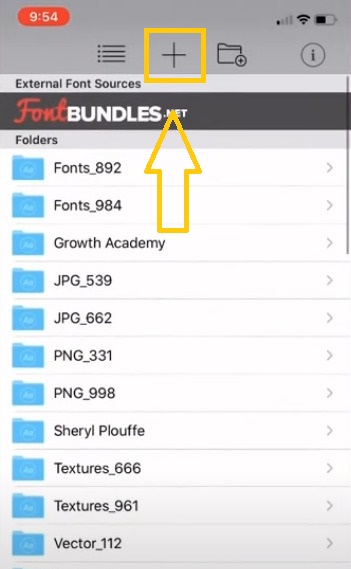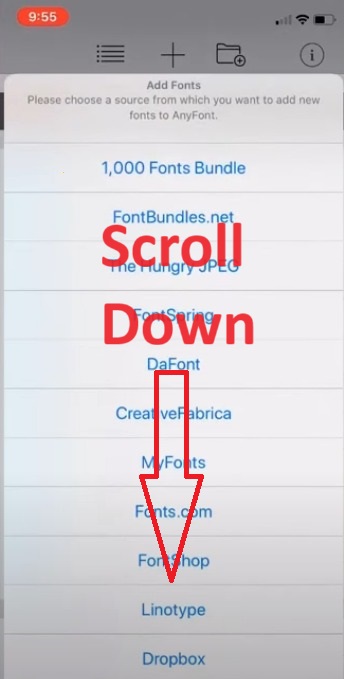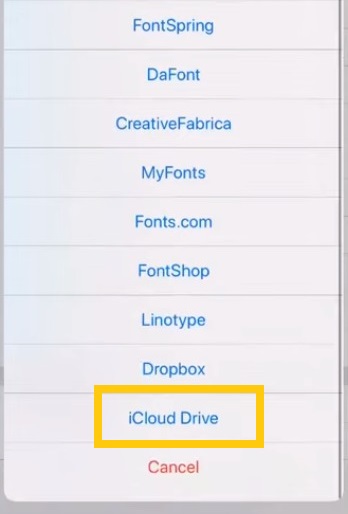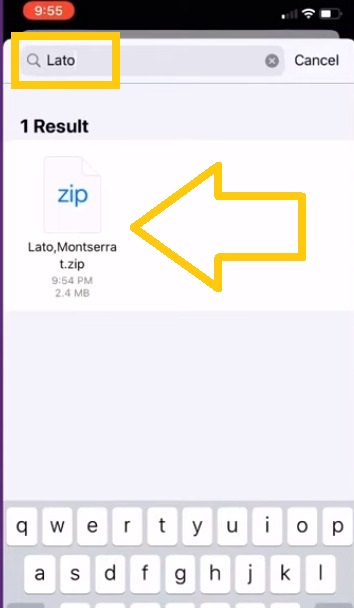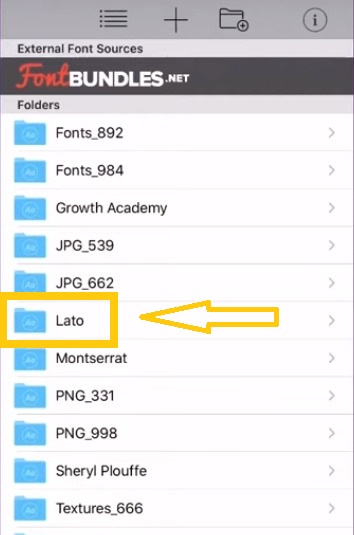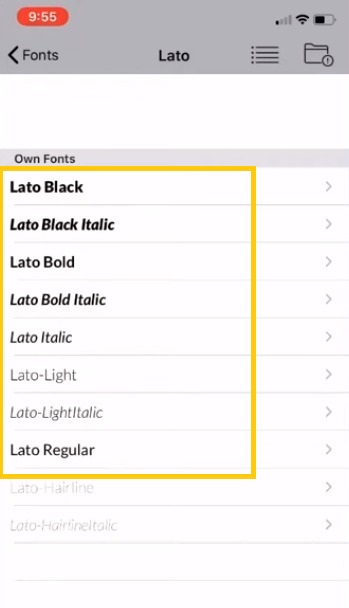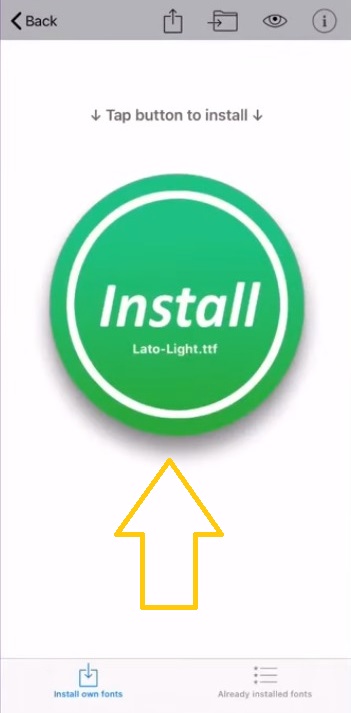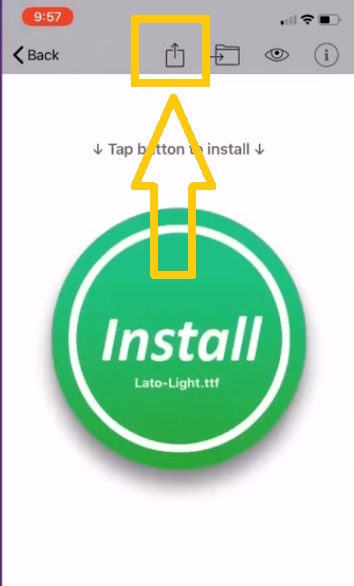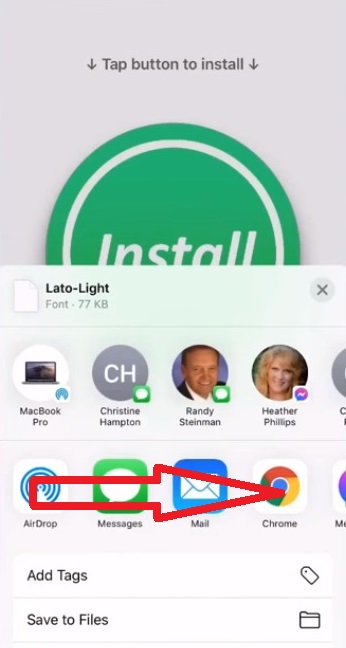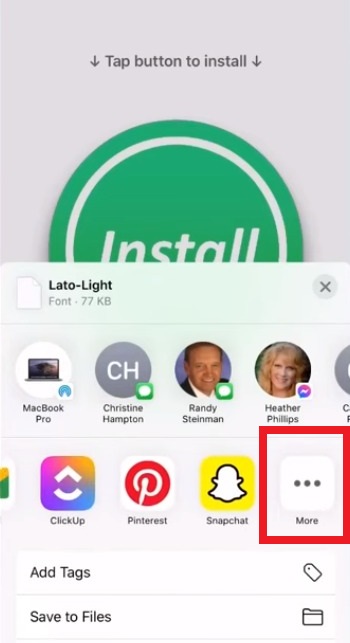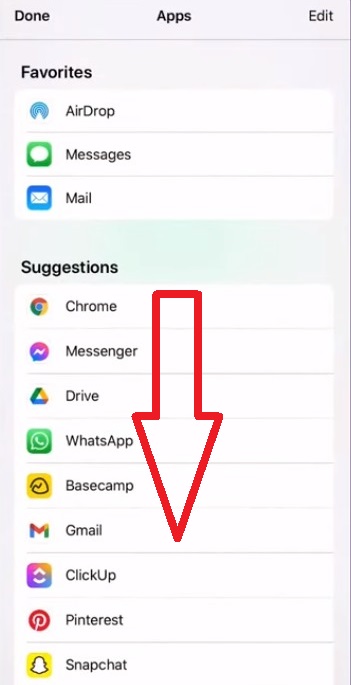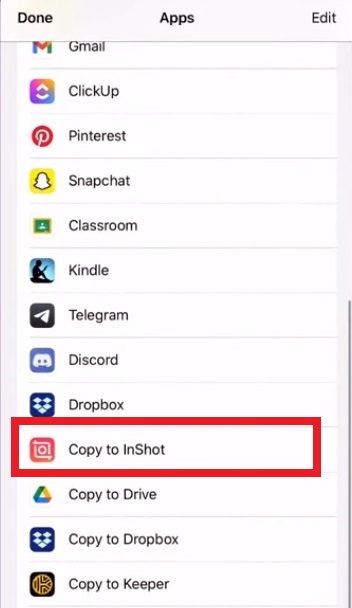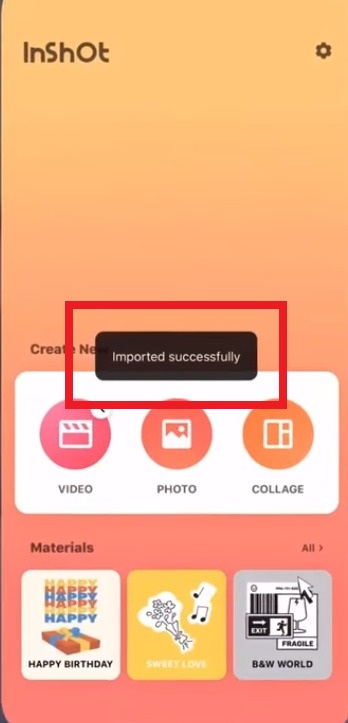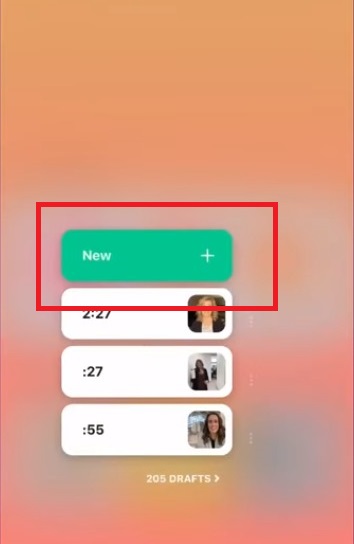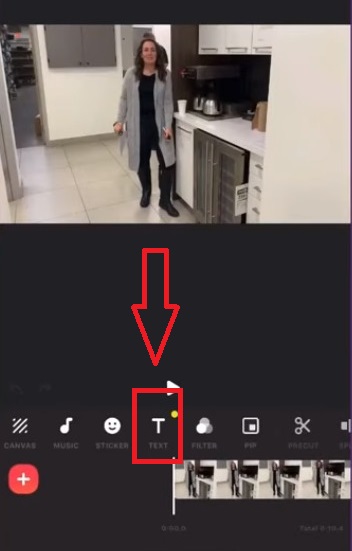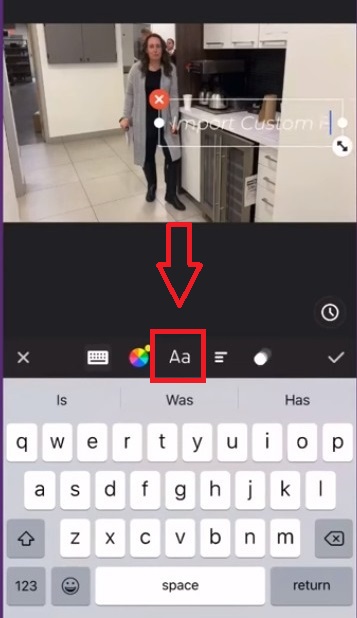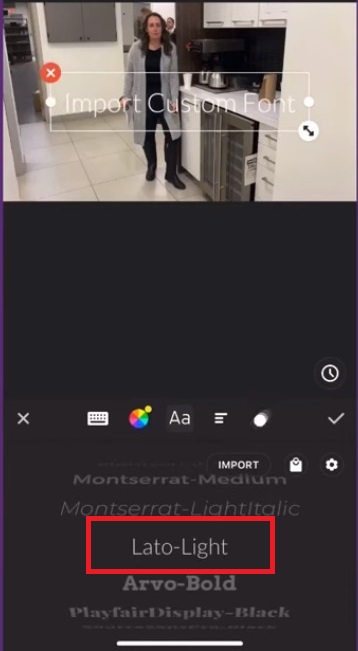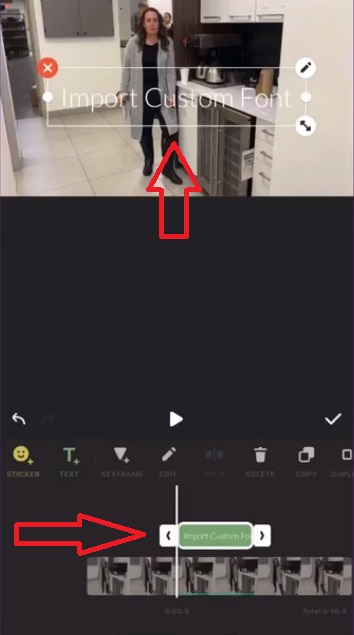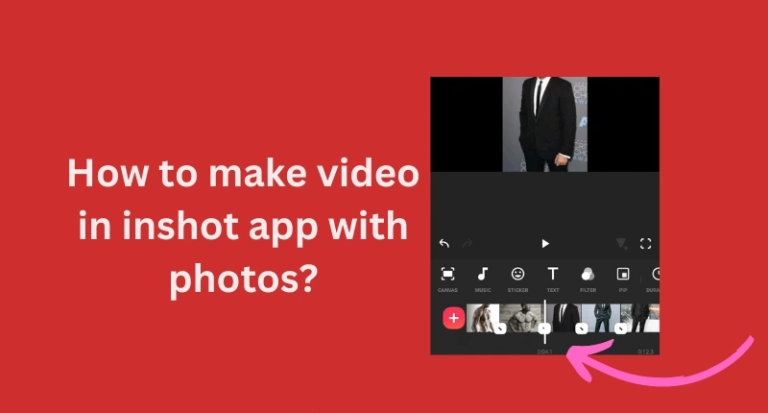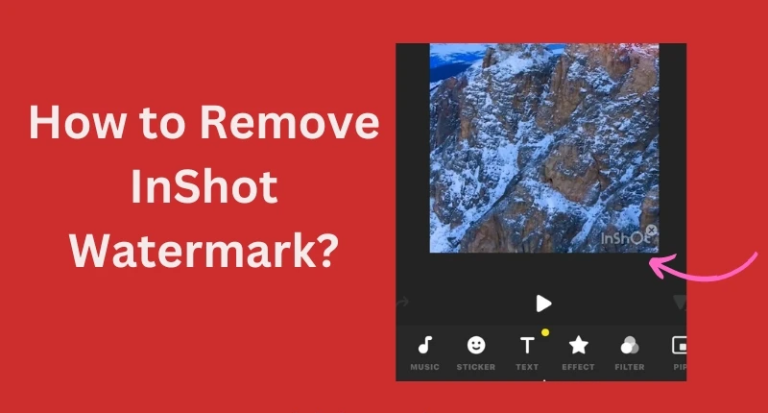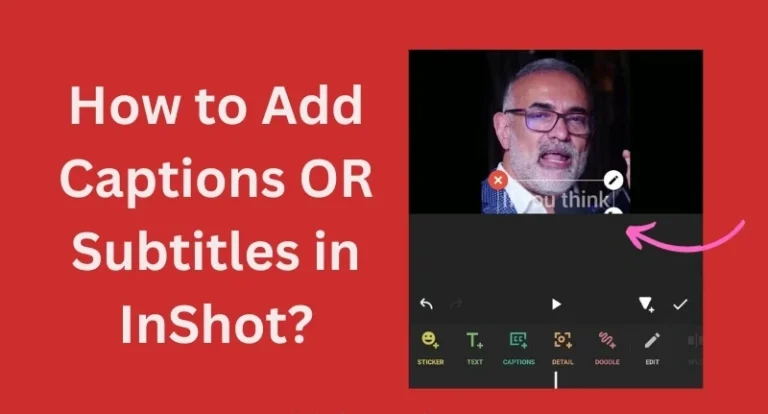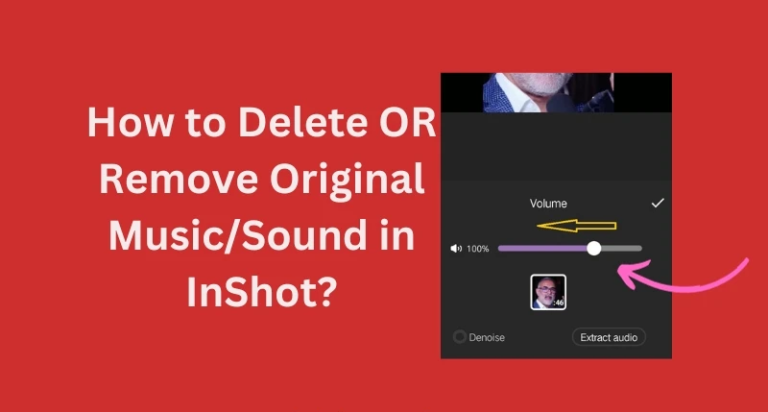How to Import Fonts to InShot on Any Device (Android/iPhone)
In order to Import fronts in InShot we need to first download fonts and then Import them in InShot using different methods for different devices.
Few days ago when I made video, I thought to edit it and desired to add fonts, But when i say InShot has little fonts i became disappointed 🙁 and then I do research and found a way to add fonts.
In his blog I will discuss the same procedure I followed and will tell you how you can easily import them. Whether you are using iPhone or Andriod, this method is for both devices.
If you don’t want to go through the whole process and just adding a single font then you can visit stylish-name.in. From where you can generate stylish name fonts and just copy paste them in your inshot video.
Import Fonts into InShot (Android)
Here are the steps by following which you can easily import fonts in InShot on your Andriod phone.
To import you custom fonts into InShot, you need to have the desired fonts downloaded on your phone. Here’s a simple step-by-step guide:
Download Fonts: (Screenshots below)
As I mentioned earlier first of all you need to download fonts and the best source for downloading fonts is google fonts. Let’s learn how to download fonts and ready them to use.
- Open Google and search for “Google Fonts.”
- Click on the first result, which leads to fonts.google.com.
- Search for your preferred font, like “Roboto.”
- Choose from the available options and tap “Get Font.”
- Click “Download All” to get the fonts. They’ll be saved in a zip file.
Slide Each Picture
Unzip Font File:
Any mobile phone including Android doesn’t allows us to import fonts in a zip file so first we need to unzip downloaded zip file then we will able to import them. Here are the steps you can follow:
- Open Google Play Store.
- Search for the app ZArchiver.
- Download ZArchiver app to unzip the font files.
- Open ZArchiver and locate the downloaded font zip file.
- Tap on Extract to Unzip the file.
- Tap on Green Icon.
Slide Each Picture
Import Fonts into InShot:
Finally its time to import fonts and add them in video or image on Android. Everything we needed to add new fonts to InShot are avaialbe on our fingertips now so let’s do it:
- Open InShot and start a new project.
- Tap on the “Text” icon And then “Font.”
- Tap on Import Icon on the left Side..
- Open “Directories” to import fonts that are recently downloaded.
- Open folder “Download“.
- Select the unzipped font and Tap on (✔) to import/add font in InShot.
- Now you can use that font.
Slide Each Picture
Import Fonts into InShot (iPhone)
Adding Fond on iOS is bit lengthy and its paid as well because you have to purchase paid app to add fonts on iPhone. So now let’s get started:
Step 1: Download Fonts:
Like Android in iPhone we have to download fonts first. Make you have the Anyfont app installed on your phone. Here is the process of downloading fonts.
- Open a browser and navigate to fonts.google.com.
- Search your preferred font style; for example, “Lato“.
- It will show you the whole font family.
- Select the font family and then tap on Download.
Slide Each Picture
Step 2: Adding Fonts to InShot
So far we have downloaded zip file of the font family. Now let’s unzip it and added to InShot to make it usable.
- Open AnyFont App.
- Tap on the “+” sign at the top.
- Scroll down and then select iCloud Drive.
- Search for the Family to find zip file.
- Select the zip file to unzip.
- New folder will be created for new font, now select it and choose font family.
- Tap on Install button.
- Once it installed, tap on the export botton given on top.
- Find more option and select it.
- Scroll down and tap on Copy to InShot option.
Slide Each Picture
Step 3: Using Fonts in InShot
I hope you have successfully imported your desired font family to InShot. Now its time to use that font. If you don’t now how to add font in InShot then below is the guide.
- Open InShot and begin a new video editing project.
- Click on the “Text” button and input your desired text (e.g., “Import Custom Font”).
- Adjust the size and placement of the text as needed.
- Look for the newly imported font (e.g., Lato Light) in the font options.
- Select the custom font, click the Checkmark. That’s it.
Slide Each Picture
Conclusion
Importing font to InShot is not impossible things but yes it takes time and resource in case you are using it on iOS. By following above two methods i Beliver anyone can import new fonts in InShot. If you are still unable to add new fonts or have successful, let us in the comment section below.